You can generate a few different kinds of matrices in ![]() .
.
$$
\begin{matrix}
a_{11} & 0 & \ldots & a_{1n}\\
0 & a_{22} & \ldots & a_{2n}\\
\vdots & \vdots & \ddots & \vdots\\
0 & 0 &\ldots & a_{nn}
\end{matrix}
$$
generates
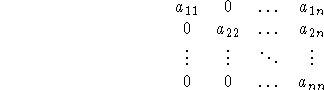
Note that the individual entries are separated by &, each matrix row
ends with a \\, (carriage return) and that,
\ldots | elliptical dots |
\vdots | vertical dots |
\ddots | diagonal dots |
To get vertical lines or parentheses or brackets, etc. around the
entries you can use the vmatrix, pmatrix, or
bmatrix environments.
See the ![]() User's Guide by Lamport for more details.
User's Guide by Lamport for more details.
Lastly, if you want a matrix with notation on the borders, the ![]() \
construct
\
construct
$$\bordermatrix{\text{corner}&c_1&c_2&\ldots &c_n\cr
r_1&a_{11} & 0 & \ldots & a_{1n}\cr
r_2& 0 & a_{22} & \ldots & a_{2n}\cr
r_3& \vdots & \vdots & \ddots & \vdots\cr
r_4& 0 & 0 &\ldots & a_{nn}}$$
gives
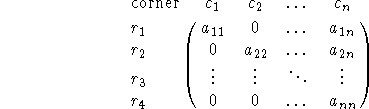
Note that the entry ``corner'' appears in the corner, so if you don't want anything there you need to put a blank there explicitly.