| To use the SSH client in XP to section, locate the secure CRT application on your computer (if there is no shortcut to it on the desktop). Look under "Programs" where all the programs are and start it up. Use "File -> Quickconnect" to connect to the machine "ulam.fas.harvard.edu" with username "section". |
1) Find under start (left bottom corner) the menu Programs
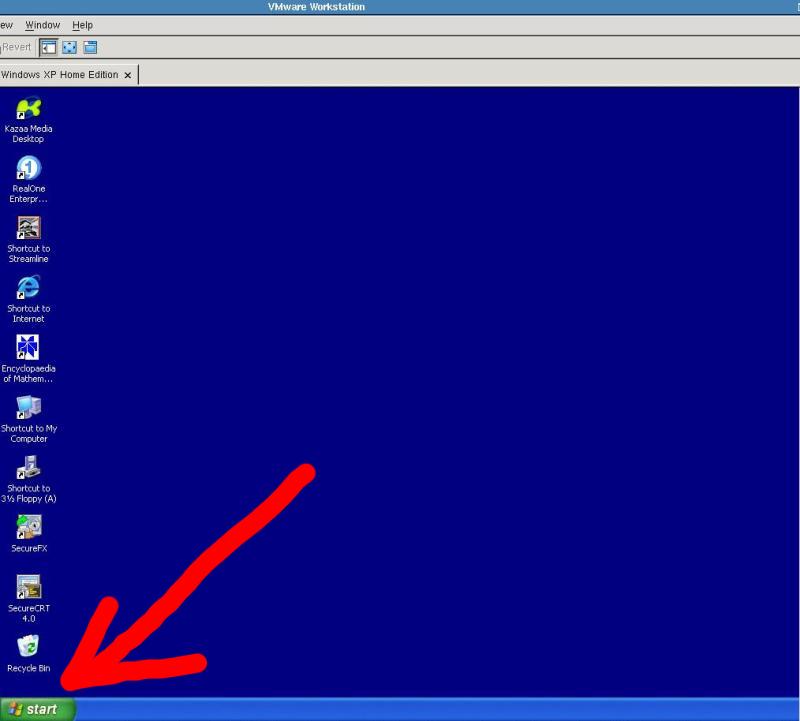 |
2) Open the Application Secure CRT
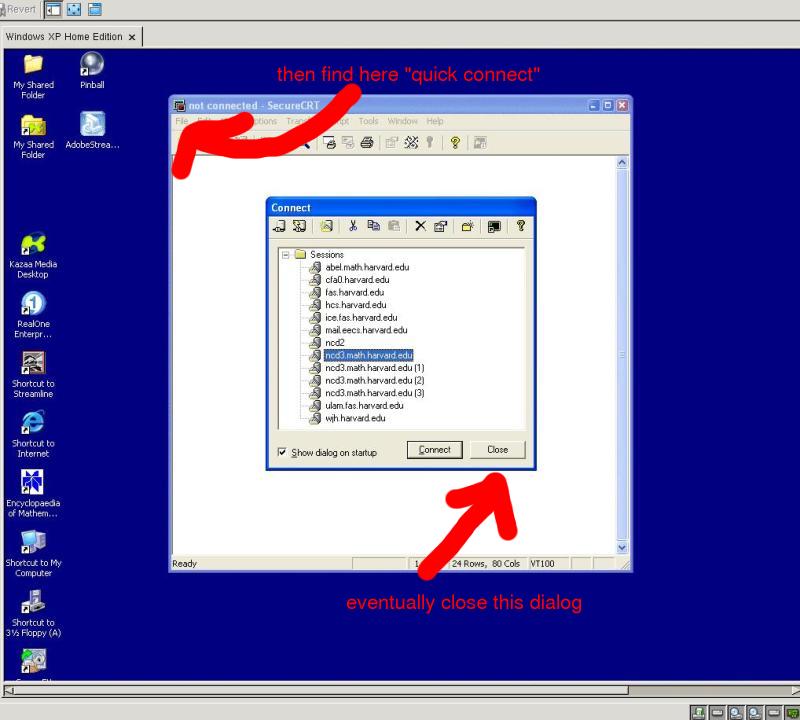 |
3) Use "Quickconnect" to connect with SSH2 to Ulam.fas.harvard.edu
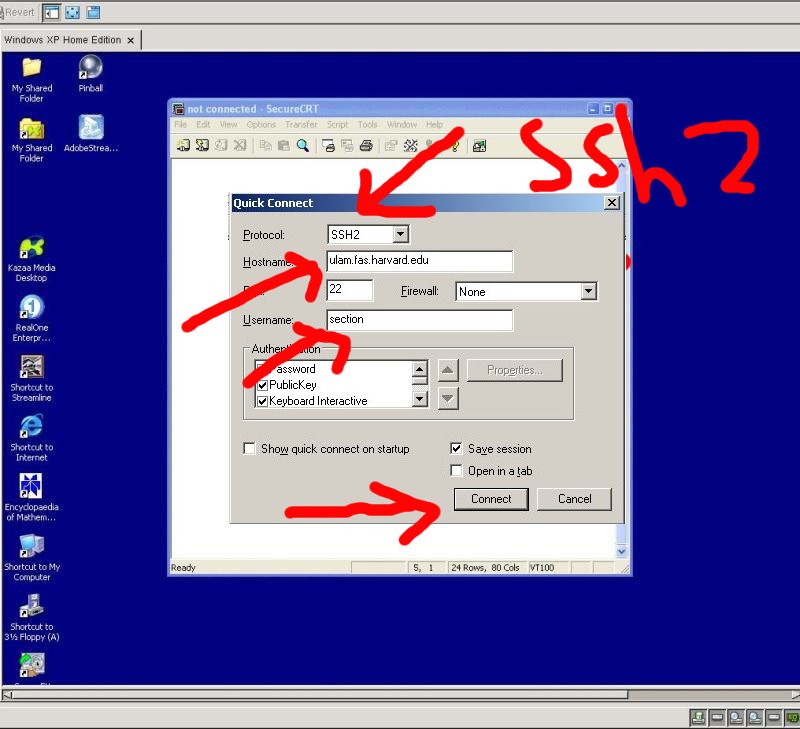 |