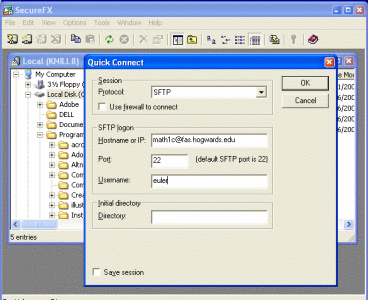FAS Computer Services to Harvard University IT: (617) 495-7777.
|
This page contains some information to securely upload files
to an other machine. The tools are called "sftp" which stands for
"secure file transfer protocol" as well as "scp"="secure copy".
|
sftp (Solaris, Linux, OS X)
Example: To transfer a file "test.html" to the folder public_html
on the math1c account at fas, type
sftp math1c.hogwards.edu
Connecting to fas.hogwards.edu...
math1c.hogwards.edu's password:********
sftp>cd public_html
sftp>put test.html
sftp>exit
|
scp (Solaris, Linux, OSX)
The same file transfer can be performed better with
scp test.html math1c.hogwards.edu:public_html
math21b.hogwards.edu's password: ********
|
Authomatic Login
If you don't want to type the password every time or
you need to upload files using a script, it can be helpful
to allow authomatic access to the account. To do so, follow
the following steps.
Just type return, when asked for the file to save the key.
When the keygeneration program askes you for a passphrase, leave
an empty passphrase, twice. Now transfer this file to the account
to which you want to have automatic access:
scp .ssh/id_sra.pub math1c.hogwards.edu:
|
Now log into that account using ssh and type
mkdir .ssh
cat id_sra.pub >> .ssh/authorized_keys2
|
You should now be able to access the account math1c.hogwards.edu
without typing the password.
|
Caution
It pays off to be careful with file transfers. It is easy to
lose data, when shifting it from one computer to an
other. Just two common pitfalls:
- You worked on a file on your local computer.
Now its time to upload. Already tired,
you download the old file instead of to upload
the new file. Your work is gone.
- You work on a file "index.html" for your
website. When uploading the file, you accidently land in a different
folder, where an other file "index.html" resides.
|
Macintosh

|
The ftp program on an Macintosh with OS 9.* is called "Fetch".
If you upload text files like PS or TeX files, upload the
files in Text mode. For binaries, like GIF,JPG you have to
upload files in the format "Raw Data".
In OS X, it is best to upload things from the command line.
|
PC
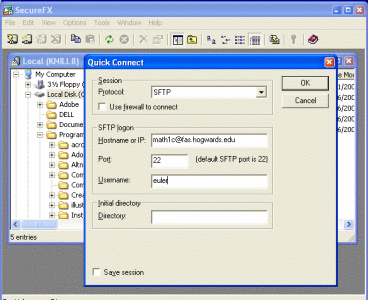
|
There are several options for PC's. One possibility is "SecureFX".
These GUI programs are rather self explanatory.
|