picture environment, but it can be described using
the eepic extension to
Suppose that you wanted to include in a ![]() file a picture of a
Riemann surface of genus 2. Such a picture cannot be created using
the
file a picture of a
Riemann surface of genus 2. Such a picture cannot be created using
the ![]()
picture environment, but it can be described using
the eepic extension to ![]() .
.
First, use xfig to draw the picture. In this case, the spline tools
are probably the easiest to use. It is very useful to turn on
the grid and to turn off the magnet. Save the picture into a
file, say
genus2.fig. Now export to eepic.
This creates a ![]() file called
file called genus2.tex\
containing a description of your torus in the eepic extended
picture environment. To include it in your document, you need
to load the extended picture environment by putting epic
followed by
eepic in your
\usepackage command, e.g.
\usepackage{epic,eepic}
Then use the same commands we used to print the root system of SO(5) to include the picture:
\begin{figure}
\begin{center}
\end{center}
\caption{Riemann Surface of Genus 2}
\end{figure}
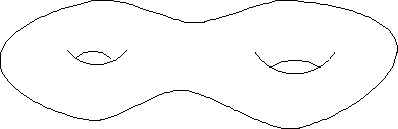
Figure 2: Riemann Surface of Genus 2