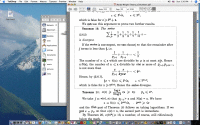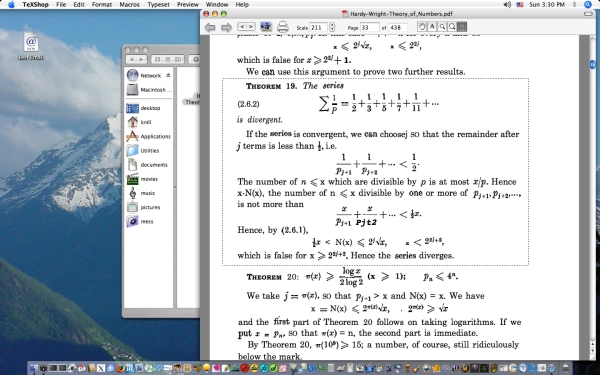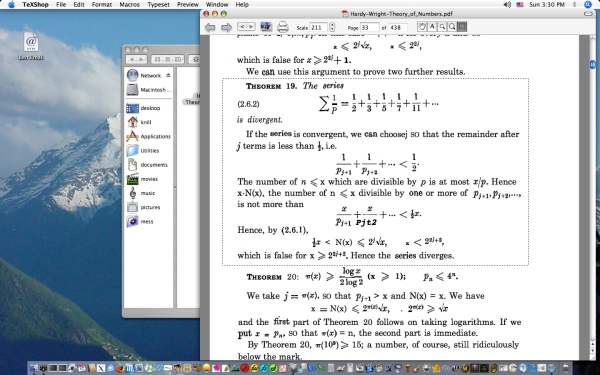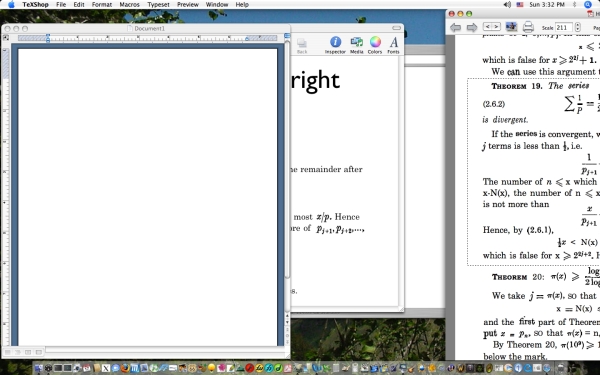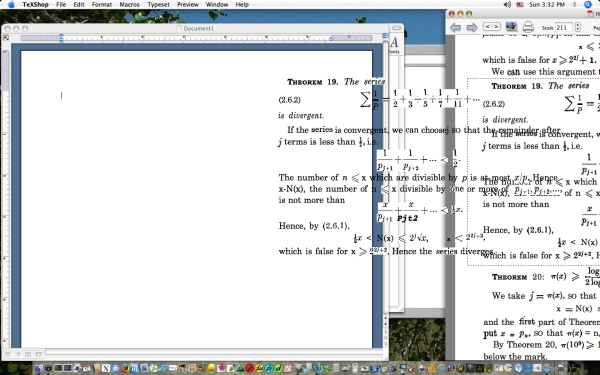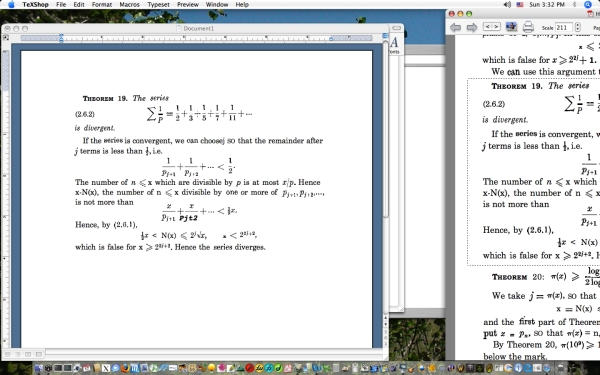FAS Computer Services to Harvard University IT: (617) 495-7777.
View a PDF document
| Unix | gv file.pdf |
| Unix | acroread file.pdf |
| OS X | open file.pdf |
| OS 9 | Acrobat Reader |
| PC | Acrobat Reader |
|
"acroread" often displays PDF files better than gv.
|
Conversion to PDF in Unix
| DVI to PDF: | dvipdf file.dvi |
| LATEX to PDF: | pdflatex file.tex |
| PS to PDF: | ps2pdf file.ps |
| Merge PDF's | gs -q -dNOPAUSE -dBATCH -sDEVICE=pdfwrite -sOutputFile=s.pdf *.pdf |
|
Note that on linux or Solaris systems, dvipdf often produces
better PDF files then ps2pdf or pdflatex.
|
Extract PDF parts to other applications
|
From a wordprocessor like MSWord, print to a
PDF document instead to a printer. Newer verions of MSWord like
Office X on OSX allow direct export to PDF without Distiller.
|
About PDF
|
The portable document format (PDF) of
Adobe aims to be a platform independent format for publishing long and
highly formatted documents. The PDF format is a less complex and
less structured than Postscript.
While the programming features have been removed, hypertex facitilities
and intelligent font substitution were added. PDF is optimized for
fast display on screens.
|
Merge PDFs in OS X
From MacOSX Hints:
Launch Automator. Click on Finder > Get Selected Finder Items and add to the right.
Add "Sort Finder Items" too. Click on PDF>Combine PDF Pages and click "Appending".
Then add "Open Finder Items". Save it as a Plug-In called "Combine PDFs".
After all that, select your PDFs with Contro-Click, then in your menu, you'll
see Automator>Combine PDFs. Click that and you'll see your combined PDFs.
Extract PDF parts to Word or Keynote
Assume you have a PDF document which is uneditable and you want to extract
part of it into a Word document or a Keynote presentation. The most convenient
way is using TeXShop under OS X. Here is, how it works:
- Drag the icon of the PDF file into TeXShop.
- Use the extract tool (a dotted rectangle at the upper write corner)
to select the part you want to copy.
- Open the application in which you want to use the content. For example,
open Keynote or MS Word.
- Drag the content accross the application from TeXShop to the window and
place it.
|
Example: PDF to Keynote
For example, we have a scanned PDF version of the classical book
"Number Theory" of Hardy and Wright. We want to extract a theorem
for a presentation in Keynote. Here is the same procedure described
with screen shots:
|
Example: PDF to Word
The same procedure with MS Word.
|