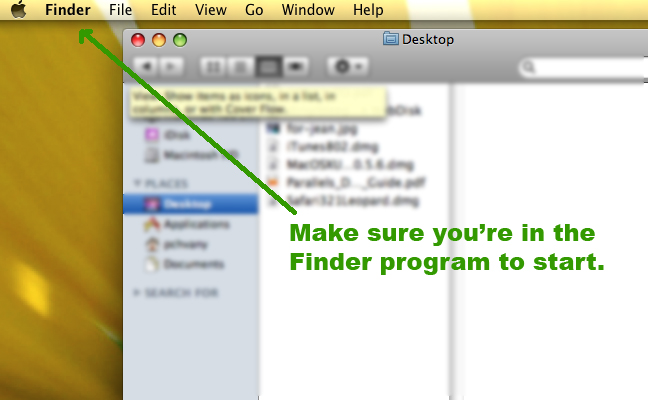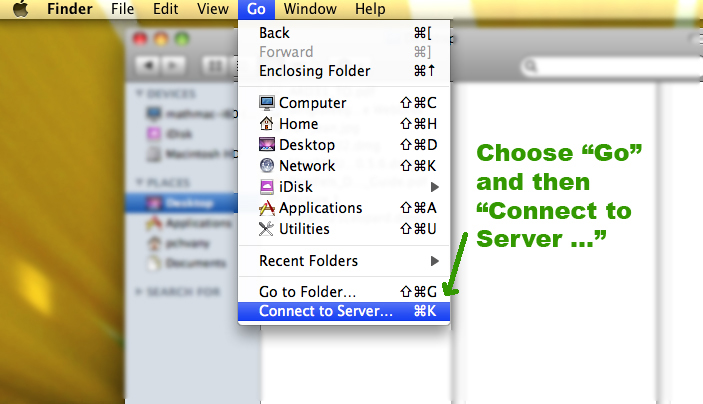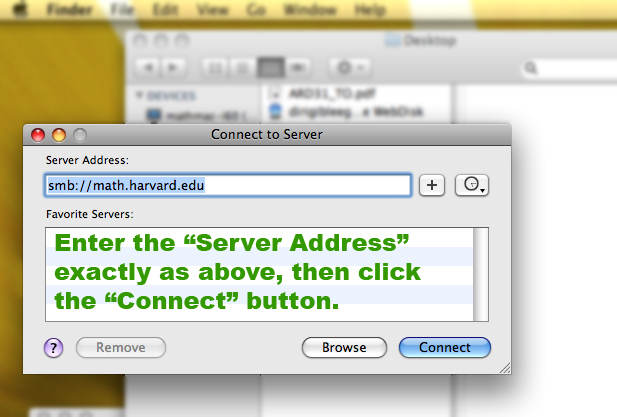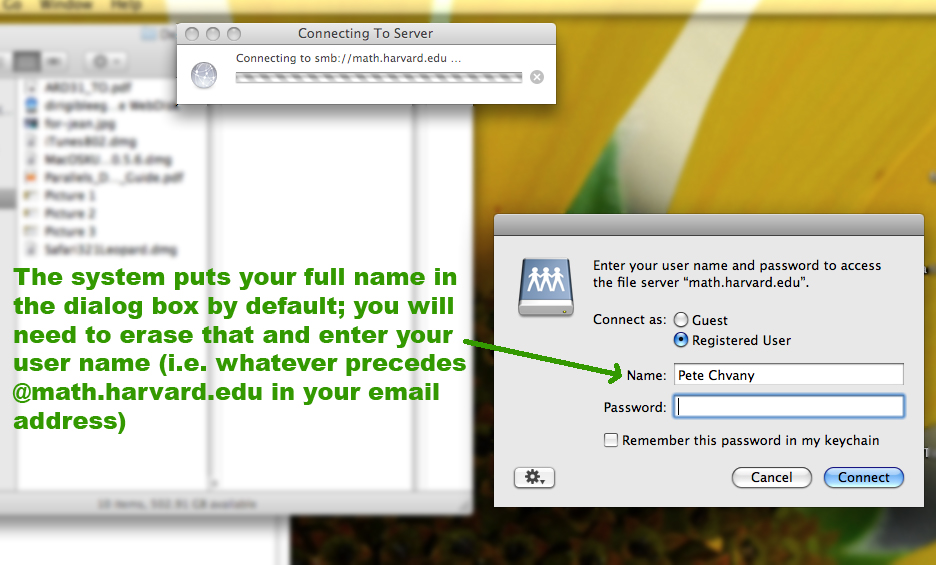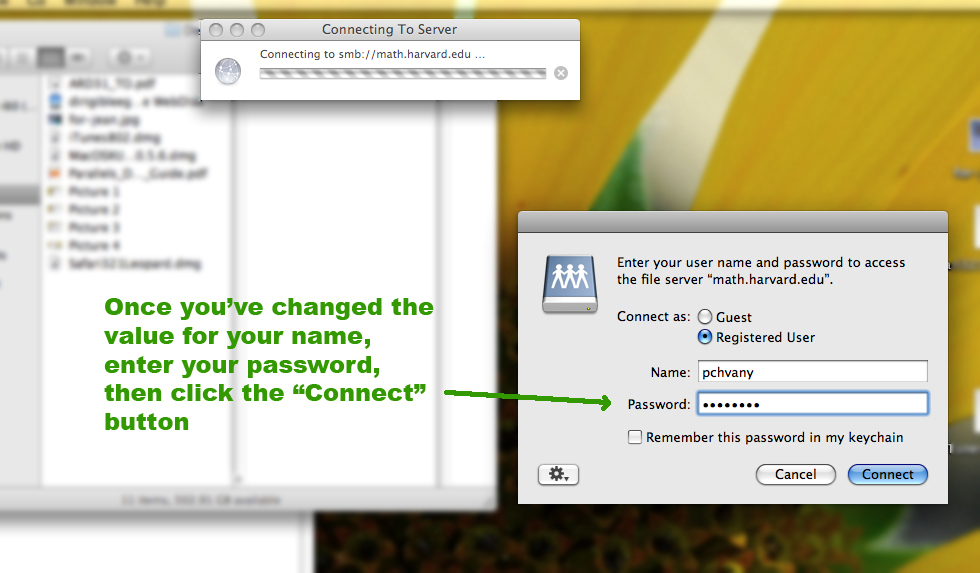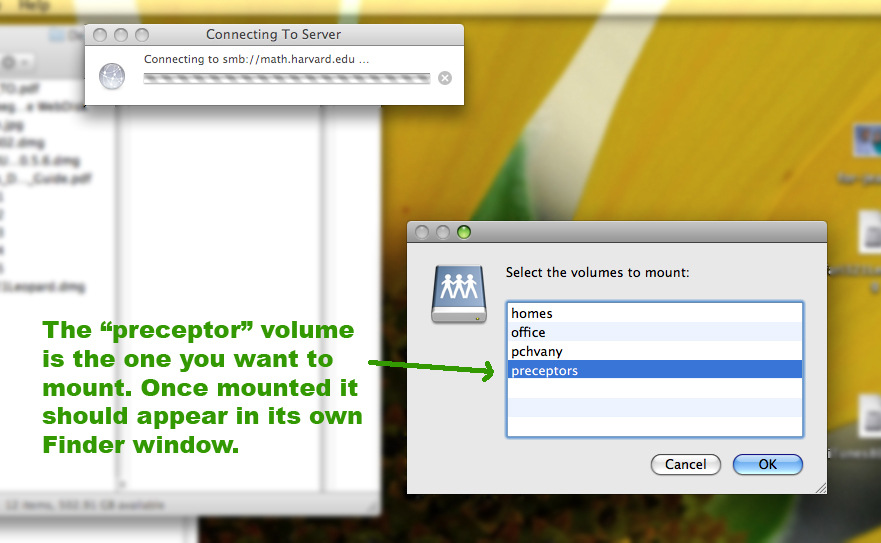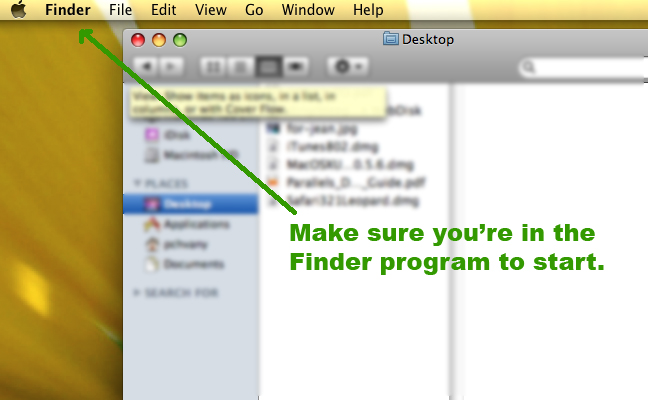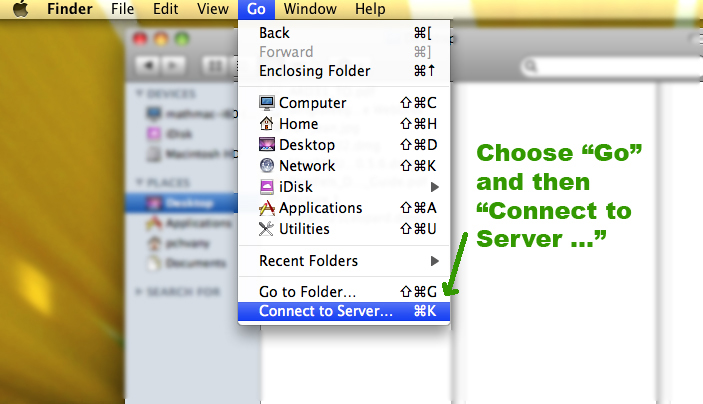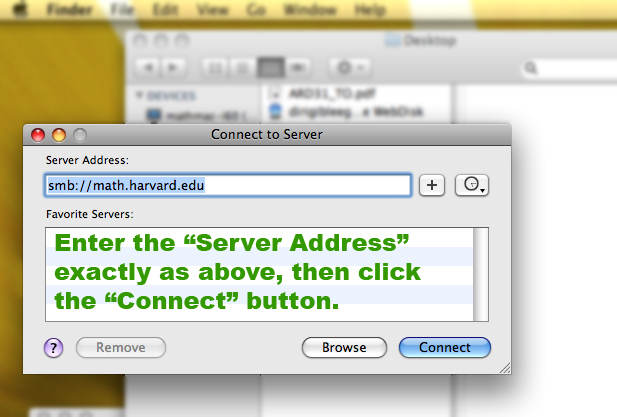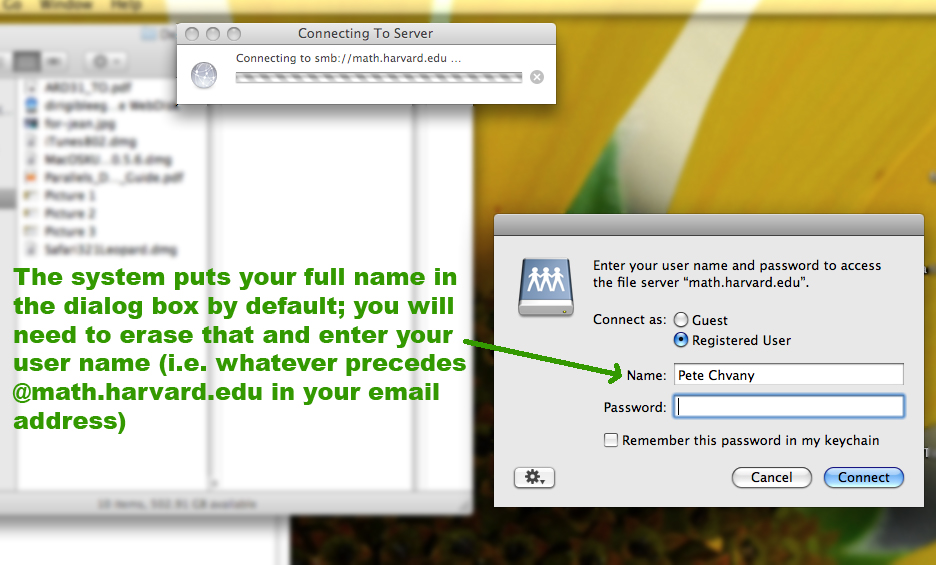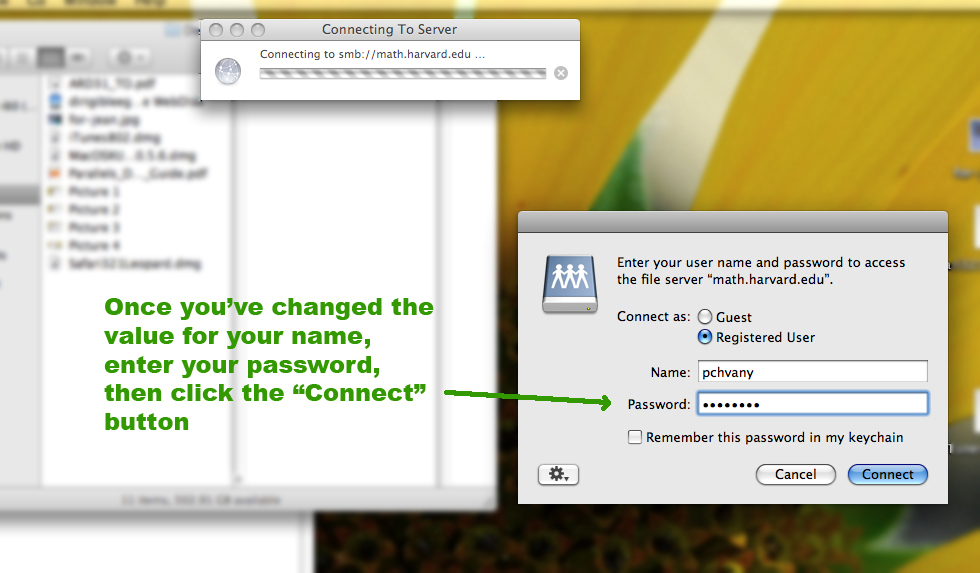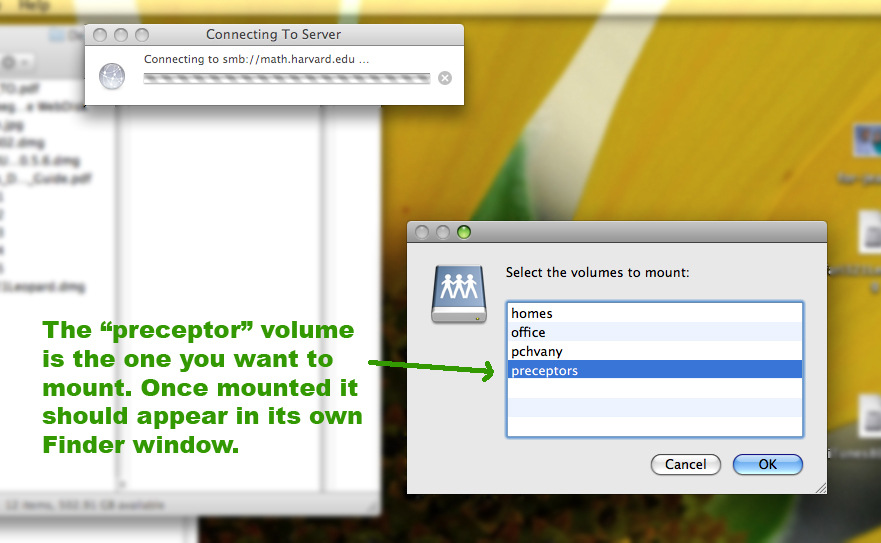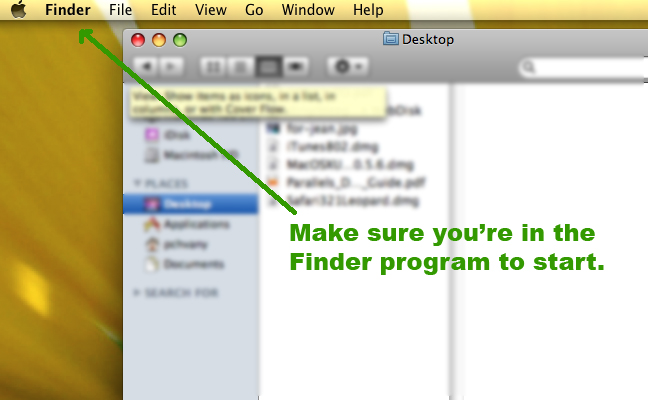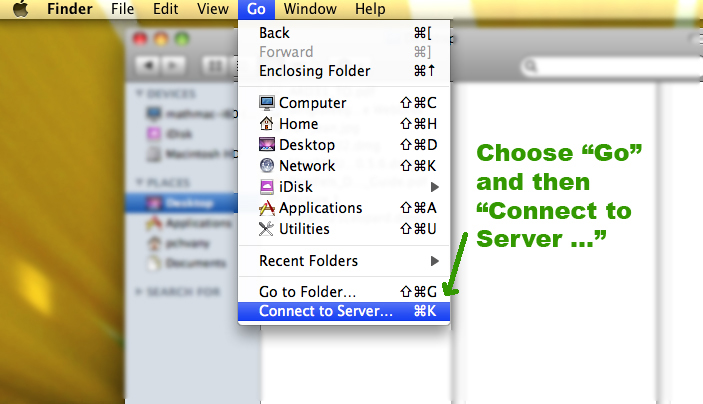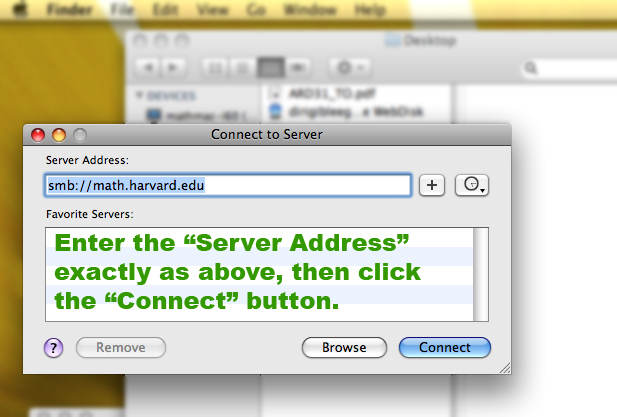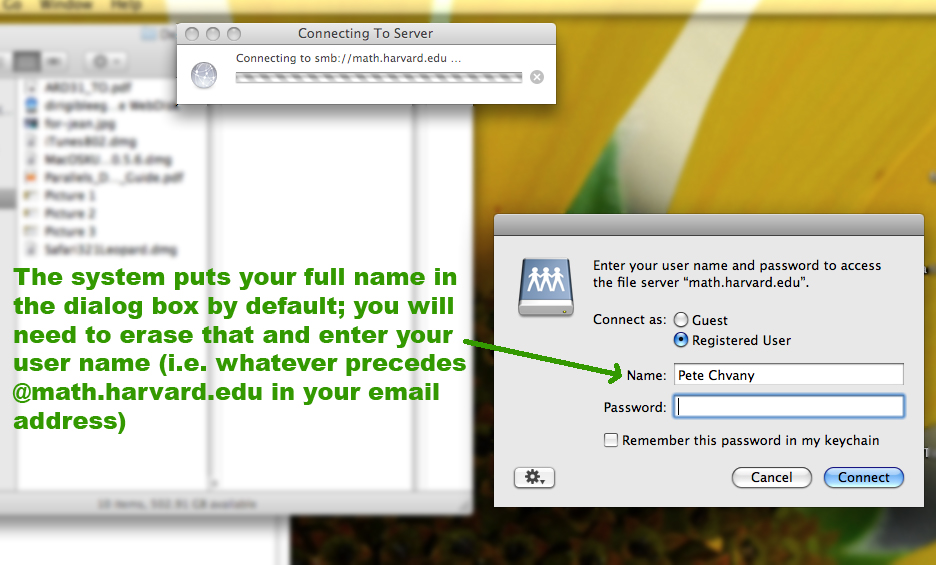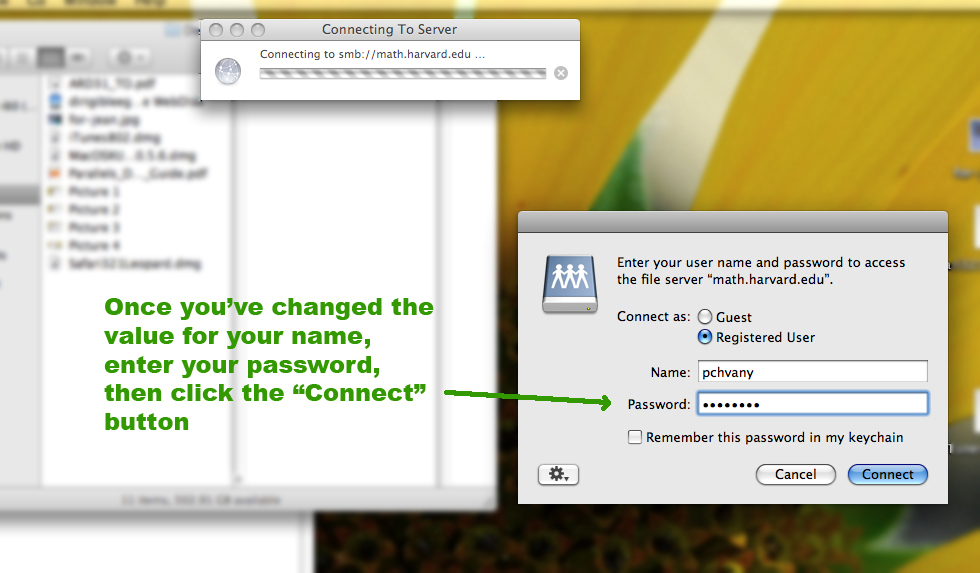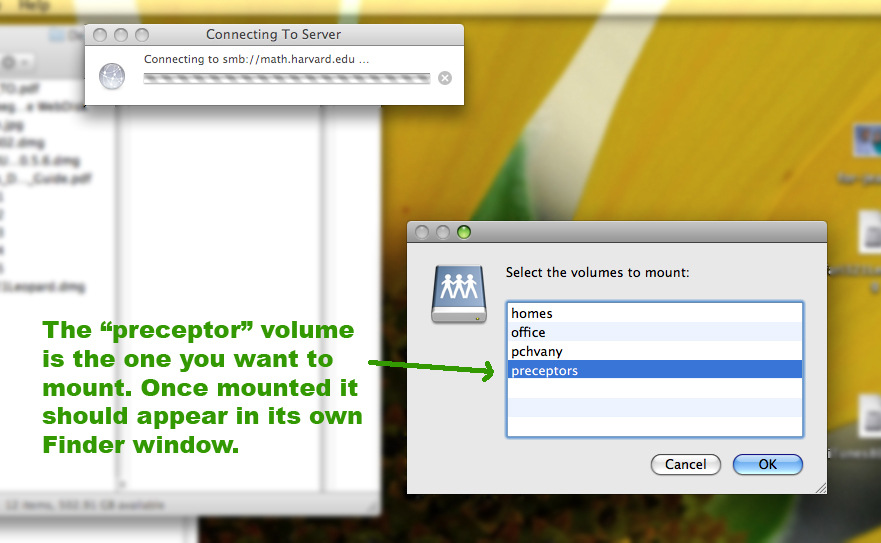FAS Computer Services to Harvard University IT: (617) 495-7777.
Local copy of preceptor docs
The terminal command
rsync -azu --progress -e ssh abel:/usr/local/Web/preceptor/docs ~
will copy everything to your personal machine in a director "docs" and
take a while. The command
rsync -azu --progress -e ssh ~/docs abel:/usr/local/Web/preceptor
It will merge things back to abel. Like this, one can work on it
even when not online. The rsync method only updates the changes
so that if you do it a second time, it is very fast. It works also
from home, but only for members of the preceptor group.
Accessing Preceptors docs via Samba
Before connecting for the first time, you need to set up a password for the shared document area.
This is different from your password on the department email system or your logins
for a Mac or other department machine. (It is ok to set your
Preceptor Docs password to the same thing.) Note that you have Samba access only on Campus and
from a department computer.
- Ask a system administrator to create your identity on the shared
area. They typically do this via "smbpasswd -a [your user name]" while
working as the administrator on abel. The administrator may also have
to add your user name to the list of users allowed access to the
shared area.
- Once they've done that, log in to math.harvard.edu with your
existing user name and password.
- At the command line, type "smbpasswd". The system should either
recognize that you have no prior password for the shared documents, or
allow you to hit return if it asks for your "old password."
- Enter a new password, and enter it again to confirm. It may be the
same as your existing email/abel password. If you decide to be extra
secure by using a different password (which we approve of, in general)
do realize that this means you have one more password to remember.
|
While eindows and Linux machines can also access Samba resources, here
are screen shots to connect to coonnect to smb://math.harvard.edu
from OS X: