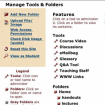1. Step: If your course has the URL
1. Step: If your course has the URL http://www.courses.fas.harvard.edu/~math21a point your browser to http://www.courses.fas.harvard.edu/~math21a/admin In order to preceed you have to have your Harvard ID as well as your PIN ready. |
 2. Step: Enter the 8 digits of your Harvard ID
as well as your PIN and click on authenticate. The
FAS Portal is loading.
2. Step: Enter the 8 digits of your Harvard ID
as well as your PIN and click on authenticate. The
FAS Portal is loading. The loading of the page can take some time. Be patient until the page is completely loaded. |
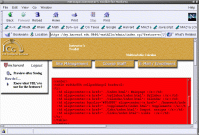 3. Step: By opening folders like in the finder on a Mac
or PC, go to the file, which you want to edit. Double-click the
file and make the changes. Save. In the left menu to the left, you
can add new documents, folders or upload
documents, pictures from your computer to the website.
3. Step: By opening folders like in the finder on a Mac
or PC, go to the file, which you want to edit. Double-click the
file and make the changes. Save. In the left menu to the left, you
can add new documents, folders or upload
documents, pictures from your computer to the website.
|
|
For smaller changes - or when you don't have the PIN ready - it can be
faster to ssh directly to the fas account and make the changes there: |
| 1. Step. ssh to FAS. Login with your course login name (i.e. math21b) and give the password. |
| 2. Step. edit the files in public_html. Edit the necessary files with emacs or an other editor. It is good idea to make a backup of the file before editing. |
|
Simplicity, Clarity, Generality
B.W. Kernighan, R. Pike, in "The Practice of Programming".
|